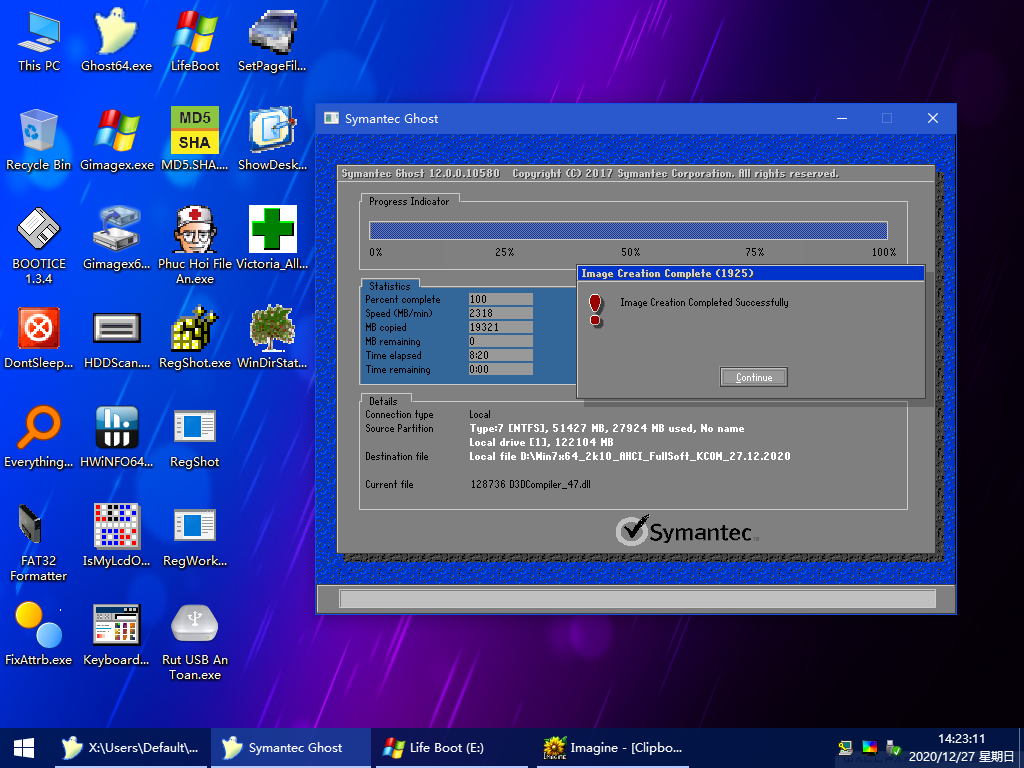-
1 Click chuyển đổi Vietnamese ◄=➤ English một cách dễ dàng.
-
 Cách tải File đã nhiễm Virus. Dùng Action! quay video.
Cách tải File đã nhiễm Virus. Dùng Action! quay video. -
 ® Ghép Files Siêu Việt. Khóa File và Bảo Mật Files.
® Ghép Files Siêu Việt. Khóa File và Bảo Mật Files. -
 Thay đổi ngày tạo mặc định của file bất kỳ mà vẫn giữ nguyên tính năng file gốc.
Thay đổi ngày tạo mặc định của file bất kỳ mà vẫn giữ nguyên tính năng file gốc. -
 ® Tối ưu hóa dung lượng Win10PE x64 không cần chỉnh sửa file winpe.wim
® Tối ưu hóa dung lượng Win10PE x64 không cần chỉnh sửa file winpe.wim -
 ® Kinh nghiệm thay thế phần cứng laptop.
® Kinh nghiệm thay thế phần cứng laptop. -
 ® Cài Windows 10 UEFI Trực Tiếp Trên File.iso
® Cài Windows 10 UEFI Trực Tiếp Trên File.iso -
 ® Ẩn File Tuyệt Đỉnh. Upload Host File Chẳng Ai Tìm Thấy.
® Ẩn File Tuyệt Đỉnh. Upload Host File Chẳng Ai Tìm Thấy. -
 ® Cách phân biệt mắt kính thời trang tốt và tiền giả.
® Cách phân biệt mắt kính thời trang tốt và tiền giả. -
 ® Boot trực tiếp file iso Winpe UEFI cứu hộ PC ngay trên điện thoại Android ...
® Boot trực tiếp file iso Winpe UEFI cứu hộ PC ngay trên điện thoại Android ... -
® Boot HĐH Symbian cứu hộ trực tiếp trên điện thoại Nokia S40
-
® Đăng Nhập Windows 7 Quá Đơn Giản Không Cần Đĩa Boot và USB.
-
Chia Lại Phân Vùng Ổ Cứng Mà Không Làm Mất Dữ Liệu Của Bạn.
-
 ® Tạo Menu Boot Load File .WIM .VHD và Add Thêm Bộ Cài Windows
® Tạo Menu Boot Load File .WIM .VHD và Add Thêm Bộ Cài Windows
Translate
Search Here ...
Thứ Tư, 20 tháng 1, 2021
☆ Các anh em có thể tải file em về test thêm nhé ạ! 😃
https://mega.nz/folder/8v5F1IyC#S5x-uiJbP6g-zrWQ874_1g
or link folder _Ghep File Sieu Viet
bit.ly/megahda
☆ Link Secufiles:
https://secufiles.com/folder/12382/.Ghep_Files_Sieu_Viet
or link folder .Ghep File Sieu Viet
bit.ly/alllifepc
® Lịch sử thủ thuật và hướng dẫn chi tiết cách ghép files độc đáo đầy sáng tạo và nghệ thuật. Joiner
#Joiner #GhepFile #FileBiAn #NoiFile #Merge #FFSJoin #Splitter #JoinFile #Splitter&Joiner #FileMystic #Secret #Confidential #Private #Esoteric #Cryptic #Obscure
® Lịch sử thủ thuật và hướng dẫn chi tiết cách ghép files độc đáo đầy sáng tạo và nghệ thuật. Joiner
tháng 1 20, 2021
Hoàng Duy Anh
#FFSJoin, #FileBiAn, #GhepFile, #Joiner, #JoinFile, #Merge, #NoiFile, #Splitter, #Splitter&Joiner
No comments
Edit
☆ Ghép files siêu việt dùng software Người Việt. Cách bảo mật file.exe hiệu quả.
☆ Các anh em có thể tải file em về test thêm nhé ạ! 😃
https://mega.nz/folder/8v5F1IyC#S5x-uiJbP6g-zrWQ874_1g
or link folder _Ghep File Sieu Viet
bit.ly/megahda
☆ Link Secufiles:
https://secufiles.com/folder/12382/.Ghep_Files_Sieu_Viet
or link folder .Ghep File Sieu Viet
bit.ly/alllifepc
#Joiner #GhepFile #FileBiAn #NoiFile #Merge #FFSJoin #Splitter #JoinFile #Splitter&Joiner #FileMystic #Secret #Confidential #Private #Esoteric #Cryptic #Obscure
Thứ Ba, 5 tháng 1, 2021
Show code ẩn/hiện nội dung văn bản (Hide/Show Content) cho blogspot của bạn.
* Đây là code chuẩn nhất giúp bạn ẩn hiện văn bản blog của bạn nhé
<div><input value="Show" onclick="if(this.parentNode.getElementsByTagName('div')[0].style.display != ''){this.parentNode.getElementsByTagName('div')[0].style.display = '';this.value = 'Hide Content';}else{this.parentNode.getElementsByTagName('div')[0].style.display = 'none'; this.value = 'Show Content';}" type="button" /><div style="display: none;">Comments Hide to Here</div></div>
~*~*~*~*~*~*~
Đây là code rất dễ lỗi nếu bạn add vào bài viết nếu không đúng vị trí văn bản nhé!
Cập nhật nhanh Software dùng cho Win10PE x64 152MB qua phím tắt Alt + X . Update Soft Offline mà Bạn không cần edit file Winpe.wim
<div><h1 class="post-title entry-title" style="background-color: #f2f2f2; box-sizing: border-box; color: #2a363b; font-family: "Droid Serif"; font-size: 18px; line-height: 1.1; margin: 0px 0px 10px;"><br /></h1><h1 class="post-title entry-title" style="background-color: #f2f2f2; box-sizing: border-box; color: #2a363b; font-family: "Droid Serif"; font-size: 22px; line-height: 1.1; margin: 0px 0px 10px;"><a href="https://itadn.blogspot.com/2021/01/cap-nhat-nhanh-software-dung-cho.html" style="background: transparent; box-sizing: border-box; color: #ff6100; outline-offset: -2px; outline: none; text-decoration-line: none; transition: color 0.3s ease 0s;"><button onclick="if(document.getElementById('spoiler') .style.display=='none') {document.getElementById('spoiler') .style.display=''}else{document.getElementById('spoiler') .style.display='none'}" title="Click to show/hide" type="button">Open/Close</button><div id="spoiler" style="display: none;">Cập nhật nhanh Software dùng cho Win10PE x64 152MB qua phím tắt Alt + X . Update Soft Offline mà Bạn không cần edit file Winpe.wim</a></h1></div><div><br /></div> </div>
Thank you very much.
Code và nhiều thủ thuật blog bạn tham khảo thêm tại đây nha!
Cập nhật nhanh Software dùng cho Win10PE x64 152MB qua phím tắt Alt + X . Update Soft Offline mà Bạn không cần edit file Winpe.wim
tháng 1 05, 2021
Hoàng Duy Anh
#BuildWinPE, #ChangeWinPE, #Win10PE, #WinPE, Top WinPE, Win10PE, Win10PEx64, WinPE English, WinPE UEFI, WinPE150, WinPEPass
No comments
Edit
em xin phép cập nhật soft v1 bản Win10PE x64 152MB bài viết trước ạ!
https://secufiles.com/folder/12277/Apps
Các anh em mình tải về file Portable.exe và đặt vào thư mục APPS dù ở bất kỳ ổ đĩa nào cũng đều chạy được thông qua phím tắt:
Alt + X
ạ 😃
em xin chia sẻ thêm ảnh để các anh em mình dùng bản Win10PE 152MB được an tâm hơn nhé! 😃
Đây là ảnh thực tế em đã test Win10PE x64 ạ!
Chủ Nhật, 3 tháng 1, 2021
® Cách Tối ưu hóa dung lượng và cách add thêm soft cho Win10PE x64 152MB mà anh em mình không cần chỉnh sửa file winpe.wim
tháng 1 03, 2021
Hoàng Duy Anh
#BuildWinPE, #Win10PE, #WinPE, Top WinPE, UEFILegacy, Win10PE, Win10PEx64, WinPE English, WinPE UEFI, WinPE150, WinPEPass
No comments
Edit
Các anh em xem hướng dẫn sử dụng chi tiết Win10PE qua video giúp em nhé ạ 😘
Video em chia sẻ cách Tối ưu hóa dung lượng và cách add thêm soft cho WinPE mà anh em mình không cần chỉnh sửa file winpe.wim ạ 😃
à các anh em mình đăng nhập bản WinPE có pass là 1246 nhé 😀
☆ Win10PE x64 dùng phím tắt toàn năng. Ideas Update Soft Win10PE mà Bạn không cần giải nén File.wim
em đã lọc những soft mà bản Win10pe_x64 chạy được các anh em mình có thể tải dùng riêng tại đây nha!
Bản PE V2 em sẽ tích hợp menu start và sửa ít lỗi vặt thêm ạ! 😃
Thủ thuật kế em đang hoàn thành video tổng hợp so sánh test tốc độ Win10PE_152MB Boot UEFI và Legacy trên SSD, HDD, Box SSD, Canddy Bay HDD cùng USB 3.0 ạ 😅
Đăng ký:
Nhận xét (Atom)
Popular Posts
-
Cốc Cốc 2021 v91 size 86.6MB or link Secufiles.com New Update 25.05.2018 CocCoc Portable Windows & WinPE Version 70.4.126 Ver...
-
💥 Giải Đáp Thuyết Ông Nội 💥 ☆ Nếu đi nhanh hơn tốc độ ánh sáng thì thời gian sẽ quay lại được là sai. Nếu nói có thể ăn quả táo trước khi ...
-
☆ em xin giới thiệu bản Win10UEFI "Siêu Cấp" và Bộ Driver Offline 13GB siêu nén còn 980MB: http://bit.ly/petopa ☆ Đây là ...
-
Giải ... Độc. Viêm Da Cơ Địa, Ngứa Như Điên ... 💥 HOT. Đào Tận Gốc Thuyết Ông Nội, Vũ Trụ Song Song và Những Âm Mưu ... Voice 043 Đây là...
-
☆ Link Tổng Hợp WinPE _WinPE Run CocCoc http://bit.ly/winpeall ☆ WinPE VietNam - Nga - China Full Multiboot http:/...
-
☆ Hỏi Đáp #1 Có một câu hỏi khá thú vị mà chúng ta rất dễ bị hiểu nhầm. Tại sao Iphone là sản phẩm luôn bán số lượng nhiều hơn Samsung v...
-
CẢNH BÁO mất tất cả tài khoản của bạn. Cách mở file với menu chuột phải bằng soft mà bạn hay sử dụng ☆ Đây là bản cập nhật cuối V2 rất mon...
-
1 Click Cốc Cốc chuyển đổi Vietnamese ◄=➤ English một cách dễ dàng. Backup & Restore Cốc Cốc V2 ® 1 Click CMD Lấy Sạch Tài Khoản Của Bạn...
-
💥 HOT. Đào Tận Gốc Thuyết Ông Nội, Vũ Trụ Song Song và Những Âm Mưu ... Voice 043 Đây là ghi âm mới nhất và chi tiết nhất các Bạn nha! L...